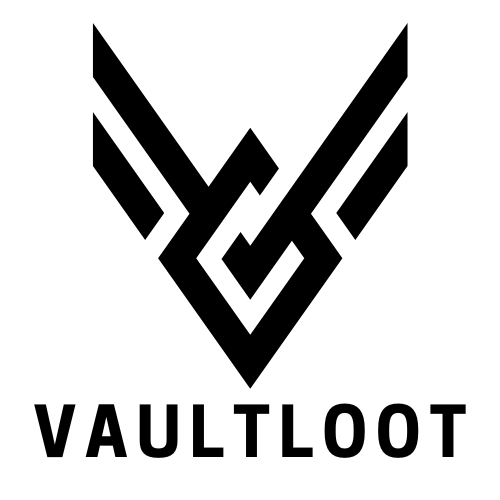Imagine jumping into an intense Xbox session, and instead of your usual voice, you sound like a mischievous gremlin or a suave secret agent. A voice changer can turn the ordinary into the extraordinary, adding a twist of fun to your gaming experience. Whether it’s for pranking friends or just mixing things up, the right voice changer can make you the life of the party—or at least the most entertaining player in the lobby.
Table of Contents
ToggleUnderstanding Voice Changers
Voice changers modify a user’s voice in real-time during gameplay. These tools provide various options, from high-pitched tones to deep, ominous sounds. They can create immersive experiences by transforming one’s speech into that of a character, enhancing gameplay fun.
Using a voice changer on Xbox allows gamers to adopt different identities. Players can choose voices like a robot, monster, or even well-known figures. Each voice adds a unique flair, making interactions with friends more entertaining.
Some voice changers integrate easily with Xbox through apps or external devices. Software options may require a computer connection, while hardware devices typically plug directly into the console. Specific compatibility ensures seamless integration, allowing gamers to focus on enjoying the game without technical distractions.
Selecting the right voice changer involves considering factors like quality and features. Users often prioritize ease of use alongside sound diversity. Many products offer customizable settings, ensuring a tailored experience for every player.
Voice changers can also amplify the pranking element in gaming sessions. The element of surprise with different voices can lead to hilarious reactions. Friends may find it challenging to identify who’s speaking, adding to the overall fun.
Exploring the variety of voice changer options enriches the gaming experience. With many available solutions, players can enhance their online interactions. Investigating features will reveal the best match for individual preferences, unlocking new levels of enjoyment.
Types of Voice Changers for Xbox
Voice changers for Xbox come in two main categories: software and hardware. Each type serves a unique purpose and offers distinct features for users looking to enhance their gaming experience.
Software Options
Various software voice changers provide flexibility and an extensive range of voice effects. Programs like Voicemod and MorphVOX allow users to customize their voice in real-time. Voicemod offers a library of voice filters, including fantasy characters and robotic sounds. In contrast, MorphVOX is known for high-quality audio manipulation, making it ideal for serious gamers. Both software options often integrate seamlessly with Xbox through PC routing, enabling straightforward use during sessions.
Hardware Options
Dedicated hardware voice changers provide a robust alternative for gamers. These devices connect directly to the Xbox controller or console, ensuring low latency. Examples include the BLADE and the Roland VT-4, which are popular for their high sound quality and durable design. Each device features preset voice effects, allowing quick changes during gameplay. Using hardware options often results in better audio clarity compared to software, making them preferred for professional streaming and gaming.
How to Install a Voice Changer on Xbox
Installing a voice changer on Xbox involves either downloading software or connecting hardware. Each method enhances the gaming experience by providing unique voice effects.
Downloading Software
To start with software options, gamers can access programs like Voicemod or MorphVOX. Both applications require installation on a PC that connects to Xbox. An Xbox-compatible voice changer app typically directs sound through the PC. Users download the application from its official website, following any prompts for installation. After setup, configure the audio settings to ensure the voice changer routes through the Xbox. Make sure the PC is linked to the console using an audio capture card or mixer for optimal performance. Adjust voice settings as needed to find the perfect sound.
Connecting Hardware
For hardware solutions, devices such as the BLADE and Roland VT-4 offer direct connections to the Xbox controller or console. First, connect the voice changer to the Xbox using appropriate audio cables. Then, plug the device into the controller’s audio jack for quick access. After establishing the connection, power on the device and select desired voice effects. Some hardware units feature buttons for easily switching between voices. Ensure the audio output is set to the hardware device within the Xbox settings for seamless integration. Tweaking settings allows gamers to achieve the desired voice modulation, enhancing interactions.
Configuring Your Voice Changer
Configuring a voice changer enhances the gaming experience on Xbox. Proper audio settings and testing techniques ensure optimal performance.
Setting Up Audio Settings
Adjusting audio settings is crucial for a seamless experience. First, navigate to the Xbox settings menu. Select “General” then “Volume & Audio Output.” Next, choose the correct output device. For software options, ensure the PC audio output is set to the desired voice changer application. Verify that any external hardware is properly connected. Set the game and chat audio sliders for balance. Fine-tuning these settings contributes to clear communication and enjoyable gameplay.
Testing Your Voice
Testing the voice changer is essential for maximum fun. Begin by enabling the voice modifier application. Use an in-game test or a dedicated voice channel with friends. Speak into the microphone and listen for clarity and effect. Adjust levels and effects based on feedback. It’s important to make changes iteratively until the desired voice is achieved. Engaging in real-time testing ensures confidence during gameplay and enhances interaction with teammates.
Popular Voice Changer Recommendations
Numerous voice changers offer unique features for Xbox gaming. Voicemod stands out for its user-friendly interface, providing a range of voice effects from high-pitched to deep tones. Gamers appreciate its compatibility with PC routing, allowing seamless integration with Xbox.
MorphVOX also garners attention for its customizable options. It enables users to modify voice parameters extensively, enhancing realism and engagement during gameplay sessions. The application works well with studio-quality audio, enriching the overall sound experience.
For those interested in hardware solutions, the BLADE voice changer offers robust performance. This device connects directly to the Xbox controller, ensuring low latency for real-time voice modifications. Many users find its plug-and-play setup straightforward and efficient.
Another hardware option, the Roland VT-4, delivers professional-grade sound quality. The VT-4 features dedicated effects for vocal modulation, allowing easy alterations in pitch and tone. It’s ideal for streamers seeking high audio fidelity during live broadcasts.
Consider the availability of support and updates when choosing a voice changer. Some manufacturers provide regular software updates and customer service, increasing usability and effectiveness over time.
Reviewing user feedback helps identify strengths and weaknesses of different products. Users often share insights on setup processes and audio quality, aiding potential buyers in their decision-making.
Ultimately, selecting the right voice changer adds an exciting element to Xbox gaming, enhancing interactions and gameplay enjoyment.
Conclusion
Using a voice changer on Xbox can elevate gaming sessions to new heights. It allows players to explore different voices and characters while adding a layer of fun and creativity. Whether opting for software or hardware solutions, gamers have plenty of options to choose from based on their preferences and needs.
With the right voice changer, players can not only enhance their gameplay but also create memorable moments with friends through hilarious pranks. The ability to customize settings ensures that everyone can find a perfect fit for their unique style. Embracing this technology can transform the way players interact and enjoy their favorite games on Xbox.