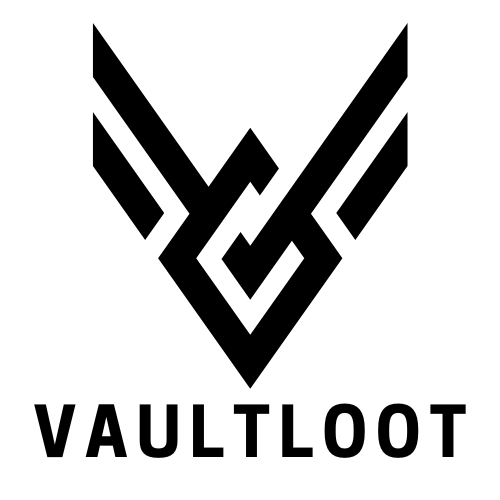In a world where every gamer knows the pain of running out of storage, the Xbox storage device comes to the rescue like a superhero in a cape—only this time, it’s a sleek, high-tech gadget. Imagine diving into your favorite game only to be greeted by the dreaded “storage full” message. Not cool, right? With the right storage solution, that nightmare can become a thing of the past.
This isn’t just about adding more space; it’s about unlocking the full potential of your gaming experience. With an Xbox storage device, players can store more games, download the latest updates, and keep those epic moments saved for posterity. So, if you’re ready to level up your gaming setup and avoid the digital clutter, let’s explore how the right storage device can transform your console into a powerhouse of entertainment.
Table of Contents
ToggleOverview of Xbox Storage Devices
Xbox storage devices play a crucial role in enhancing gaming experiences. These devices come in various types, including external hard drives and memory cards. Gamers often prefer external hard drives due to their larger storage capacities. Many models support USB 3.0, ensuring fast data transfer rates.
Storage expansion options exist to accommodate different gaming needs. The Seagate Storage Expansion Card, for example, specifically designed for the Xbox Series X and Series S, allows for seamless integration with the console’s storage system. Portable SSDs also offer speed advantages while providing significant storage space.
Game storage, especially for modern titles, frequently exceeds 100 GB. Having an adequate storage solution prevents the hassle of uninstalling games to make room for new ones. Xbox storage solutions not only hold games but also save downloadable content, game updates, and user-generated content.
Selecting the right storage device involves considering factors such as speed, capacity, and compatibility. Gamers typically seek devices with at least 1 TB to ensure ample space for multiple games. Several options support backward compatibility, allowing players to access Xbox One titles alongside Xbox Series X and Series S games.
Upgrading storage can improve game load times and overall performance. Many users find that a well-chosen Xbox storage device can significantly reduce frustration and enhance their gaming experience. Investing in the right storage solution ultimately transforms how players interact with their console.
Types of Xbox Storage Devices
Gamers can choose from a variety of Xbox storage devices to enhance their gaming experience. Each type caters to different needs regarding speed, capacity, and usability.
Internal Storage Options
Internal storage options for Xbox consoles consist of built-in hard drives and SSDs tailored for performance. The Xbox Series X includes 1 TB of internal SSD storage, allowing for quick load times and efficient game management. Xbox Series S features a 512 GB SSD, suitable for smaller game libraries. Expandable storage solutions integrate seamlessly with the console’s internal system, maintaining speed and ease of use. When selecting storage, consider how many games typically require installation and how much additional capacity enhances gameplay without interruptions.
External Storage Options
External storage options offer flexibility and scalability for gamers requiring additional space. External hard drives connect via USB 3.0, providing an easy way to store numerous games while maintaining decent load speeds. Gamers frequently opt for models with at least 2 TB capacity to accommodate large game sizes. Seagate’s Storage Expansion Card stands out, seamlessly integrating with Xbox Series consoles for optimal performance. Portable SSDs also deliver rapid data transfer rates and durability, making them a popular choice for gamers on the go. Prioritizing compatibility and speed ensures a hassle-free gaming experience.
Features and Specifications
Understanding the features and specifications of Xbox storage devices helps gamers make informed choices. Key aspects include speed, performance, capacity, and compatibility.
Speed and Performance
Speed significantly impacts gaming experiences. An Xbox storage device like the Seagate Storage Expansion Card connects through PCIe and boosts performance, allowing for rapid game loading. USB 3.0 external hard drives also offer fast transfer rates, ensuring smooth gameplay and quick access to files. Solid-state drives (SSDs) outperform traditional hard drives, delivering lower latency and faster data retrieval. Gamers experience reduced waiting times, enhancing overall enjoyment. Game installations, updates, and file loading benefit from high-speed options, making these devices essential for dedicated players.
Capacity and Compatibility
Capacity often defines the convenience of storage solutions. Selecting devices with at least 1 TB ensures ample space for multiple games, updates, and downloadable content. Many external hard drives support capacities up to 5 TB, accommodating large game libraries. Compatibility holds equal importance; Xbox consoles integrate seamlessly with both external drives and dedicated expansion cards. Players gain peace of mind knowing that selected devices adhere to Xbox standards, facilitating straightforward setup and use. Keeping both speed and compatibility in mind guarantees a hassle-free gaming experience.
Setting Up Xbox Storage Devices
Setting up Xbox storage devices requires a straightforward process to enhance gaming experiences.
Installation Process
First, choose an appropriate location for the storage device, ensuring it’s easily accessible. Connect the device to an available USB port on the Xbox console. Power on the console, and it will automatically detect the new storage device. Next, follow the on-screen prompts to complete the installation. Confirm the recognition of the storage, which often takes a few seconds. Lastly, check for updates on the Xbox to guarantee the latest features for smoother operation.
Formatting and Configuration
Formatting ensures the storage device works seamlessly with the Xbox console. Navigate to the console settings and select the storage options. Highlight the newly connected device and choose the format option. Formatting typically takes a few moments, depending on the size of the storage. After formatting, configure how to use the storage, such as designating it for game installations or media storage. This step maximizes efficiency and ensures a hassle-free gaming experience for players.
Pros and Cons of Using Xbox Storage Devices
Using Xbox storage devices offers various advantages and disadvantages.
Pros:
- Increased Capacity: Xbox storage devices significantly expand available space. With modern game sizes often exceeding 100 GB, larger storage solutions help accommodate multiple games and updates.
- Improved Load Times: Devices like the Seagate Storage Expansion Card connect via PCIe, leading to faster data transfer rates and quicker loading of games. Enhanced speed reduces waiting times during gameplay.
- Easy Setup: Installing Xbox storage devices involves simple steps. Players connect the device to a USB port, power on the console, and follow on-screen prompts for recognition and formatting.
- Flexible Options: Gamers can choose between external hard drives and SSDs to suit their needs. External drives provide scalability, while SSDs offer better performance and lower latency for an overall enhanced experience.
- Compatibility: Most Xbox storage devices work seamlessly with Xbox Series X and Series S. Ensuring compatibility guarantees straightforward setup and operation across devices.
- Cost Factors: Some high-performance storage solutions come with higher price tags. Players may find it necessary to invest more for optimal options like SSDs or specialized expansion cards.
- Physical Space: External devices may require physical space for setup. Players must consider available space in gaming areas to ensure the solution fits without clutter.
- Limited Portability: Certain external drives can be less portable than others. Gamers who prefer to move their setup might find bulky external hard drives inconvenient for travel.
- Possible Technical Issues: Gamers may encounter compatibility issues or formatting challenges. Technical difficulties can arise during initial setup, although these are often resolved with proper guidance.
- Additional Management: Managing storage may take extra time. Regularly transferring games or updates to maintain optimal space can become cumbersome for some players.
Conclusion
Investing in an Xbox storage device is essential for any serious gamer. With the increasing size of games and updates it’s vital to have a solution that meets those demands. Whether opting for an external hard drive or the specialized Seagate Storage Expansion Card players can enjoy enhanced performance and convenience.
Having sufficient storage not only allows for more games but also improves load times and overall gameplay experience. By choosing the right device based on speed and capacity players can eliminate the frustration of storage limitations. Upgrading storage transforms the Xbox into a more powerful entertainment hub ensuring gamers can focus on what they enjoy most—playing.